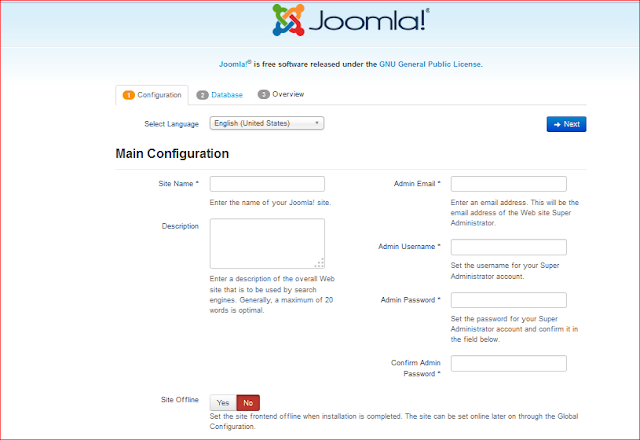Installing Joomla with Xampp
Welcome to our site. If you
want to install Joomla with an offline server (XAMPP) and start building
web-site. But you are new, and don’t know how to install it. Then this is a platform
for you. Using Joomla you can make a powerful website but only need proper
knowledge about Joomla. Stay with us and learn more.
But before we proceed you
need to have an offline server (XAMPP) in your system or you can install it
here XAMPP.
And run it. How
to install XAMPP .
Having believe that you
have install your xampp, just kindly download the new version of Joomla Here JOOMLA
Create Database for Joomla Installation
---------------------------------------------------------------------------------------------------------------------
Double click on
your xampp icon on your desktop background to run the offline server
It is time for us to
Install Joomla
It’s time to install Joomla on your PC. Visit
http://localhost/joomla/ on your browser, it will redirect to
http://localhost/joomla/installation/index.php and you can start installing
Joomal using its web installer. See below figure.Basically there are three steps to install Joomla into your computer:
(1) main configuratin of your Joomla site;
( 2) database configuration;
(3) Finalize Joomla installation.
Now we are going to do it step by step
First Step Main Configuration
- Select
Language: Choose
your own language in the drop-down menu, for example, “English (United Kingdom)”
- Site
Name: Enter the name of your site, for
example, “learnerstools Site”
- Description: Enter
the description of your site example “A learning platform”
- Site
Offline: Choose status for your website when you
access to your site: Click “Yes”
for “offline” and “No” for “online”
- Admin
Email: Enter your valid email address you want
to use for your site
- Admin
Username: Enter “admin” as default or a custom name
- Admin
Password: Enter your own password
- Confirm
Admin Password: Re-type your password
- Click “Next” to continue Step 2
Second Step . Database Configuration
- Database
Type: Select MySQLi
- Host
Name: Enter “localhost”
- Username: Enter “root” or the user name given by the host
- Password: let it
blank
- Database
Name: enter the name of the database you
created above using phpMyAdmin, for example “joomla” as shown in above
screenshot
- Table Prefix: let it generate automatically
- Old Database Process: Click “Backup” to backup
tables from former Joomla! installation, or “Remove” to delete these
tables
- Click “Next” to continue Step 3
Third Step . Overview
Finalization:
You can choose installing sample data or not, by clicking on corresponding
selection.
Overview:
This step is to review all information you configured in step 1. After
checking, you click “Install”.
When
installation finishes, you just need to click the button “Remove installation folder”
button to complete the installation process. After that, you can either click
on “Site” to see your newly
created or “Administrator” to access the
administration area.
When
installation finishes, you just need to click the button “Remove installation folder”
button to complete the installation process. After that, you can either click
on “Site” to see your newly
created or “Administrator” to access the
administration area.
if this post help you, pleas comment and share...
How To Install Xampp in your system
Welcome to our site. If you
want to install an offline server (XAMPP) in running your web-site. But you are
new, and don’t know how to install it. Then this is a platform for you. Using xampp
you can build a powerful database and also preview a web—site. but you only need proper knowledge
Another box will show telling you to select the folder in which you want your xampp to save
But by default XAMPP it will be installed to “c:\xampp” and all local web site folders will go into the folder “c:\xampp\htdocs”.
After all you select next. And your xampp will install.
TO RUN YOUR OFFLINE SERVER ( XAMPP)
---------------------------------------------------------------------------------------------------------------------
Double click on
your xampp icon on your desktop background to run the offline server
Start Apache and MySQL servers from the above control panel. Click the Admin button in the second row (same row with MySQL), you will open http://localhost/xampp in a new brwoser tab or window. See below screenshot.
The xampp is
now good for you, to run your site.
Thanks for staying with LEARNERSTOOLS
TAKE
ACTION IN WHATEVER YOU DO
You
will not know what you are capable of doing until you make a move. Most people
have the perception that they do not have what it takes to soar high and
achieve their dreams and aspirations in life, when in the actual sense they
have not taken any action in the direction of their anticipated expectations.
Not until you take action and work on your aspirations, you may not come to
full realization of the enormous potential that lie within you. If you take
action in the right direction, you will discover to your surprise that you have
what it takes to achieve your set goals and fulfill your dreams and
aspirations.
Your
potential is not limited to one path or talent. Most people are only using
fifteen percent (15%) of their natural born talents or potential. The other
eighty five percent (85%) falls into the category of “might have been”. You may
not feel you are living up to your potential now but have you started the
journey to discover what really lies within you.
Hereon are three simple tips for acknowledging and
living up to your true potential:
1. Its Dynamic (changes):
Your
ability to progress successfully in life is largely dependent on your
perception of yourself, your skills and talents. It changes as you uncover new
aspect of yourself. The fact is that you have a choice. Don’t frustrate
yourself by looking at your weakness or simply declare that today you are
living up to your true potential. That you are doing your best with what you
have now does not mean that’s your limit. Human beings are dynamic and changes
on a daily basis and our potential tends to match the challenges we meet along
the way.
2. Take Off The Pressure:
Think
how you would feel about life if you stopped expecting so much of yourself
today who you are and what you do. If you were able to say to yourself “I’m
doing a great job now, and I’m not going to expect any more of me”. Maybe you
could take a break from the worry, the hassles and the pushing, and have a
taste of what prosperity is like. It’s all about being satisfied with whom you
are and what you have created in your life using the ability you currently
posses. Again, it doesn’t mean your life is going to remain dormant. As you
expand, so do everything in your world
3. Let Go:
Do
you worry yourself meeting someone else expectations of you?. Are you
striving to climb a ladder that is leaning against the wrong wall for you?
Often, these images are brought about by past experiences, a guardian, teacher
or even your parents who put you under pressure to achieve more and more; maybe
they want you to fill their void and reach the height they never reached.
Whatever the reason let it go; your destiny is in your hands and you know the
best way to achieve it. You are unique and your full potentials will power
through when you begin to accept that you are a resourceful person capable of
meeting any challenge that life presents.
VISION
“Vision is the inspiration behind every
action channeled towards a particular purpose”
(Henry Ugwu)
It is important for you to create a vision for yourself
at the early stage of life. Vision is the ability to think about or plan the
future with great imagination and intelligence. It is the inspired and
idealistic ideas about the future. Vision therefore, is likewise the picture of
what you want to be in life. It is a key factor to your life’s calling. It
gives you a sense of direction to a purposeful living, thus; giving your life a meaning.
Factors For Turning Big Visions Into
Concrete Realities
Ø Motivation
Ø Determination / perseverance
Ø Courage
Point
To Consider When Creating A Vision
Ø Know exactly who you are, and
what you want from life
Ø Dream & dream big
Ø Map out strategies towards
reaching your dreams
Ø Focus on things that will help
you reach your dreams and ultimately
give your life meaning.
Ø Put no limits
“Spread your wings
like the eagle, soar to
Greater heights
far beyond the horizons
Of the ordinary.
Get to the extra-ordinary”